Audio Ahoy! Sea of Thieves FAQ
AUDIO AHOY! YOUR QUESTIONS ANSWERED
AUDIO AHOY! YOUR QUESTIONS ANSWERED
AUDIO AHOY!
YOUR QUESTIONS ANSWERED
Note: This FAQ was compiled by the team at Embody, the company that makes Immerse Gamepack Sea of Thieves
We’ve been listening to the community’s chatter on the upcoming Immerse Gamepack Sea of Thieves, and we wanted to take a moment to shed some light on some of the topics that have been generating the most discussion. Our goal is to make sure everyone has all the info, so you can make an informed choice about the audio experiences offered to you.
Is this “third-party external software”?
While Immerse Gamepack Sea of Thieves is third-party software, it is not an external app that runs in the background separate from the game. Embody and Rare officially partnered to directly integrate Immerse into Sea of Thieves. It was developed by Embody in close collaboration with Rare’s Audio Team and designed specifically for the game’s soundscape. It’s not a one-size-fits-all audio enhancement—it’s tailored to bring out the best of the Sea of Thieves experience for headphone players.
Does this give me a competitive advantage?
Sea of Thieves’ audio is beloved and award-winning, and the Immerse Gamepack simply adds personalization and immersion for players who choose to listen with it. Key features include:
- Custom 360 soundfield created specifically for Sea of Thieves
- Personalized headphone EQ to make sounds feel sharper and more accurately 3D
- A Personalized Profile (or Head-Related Transfer Function) to match your anatomy — because everyone’s ears hear differently!
The goal is to help you enjoy the world of Sea of Thieves in a more immersive way.
Do I have to pay for it?
No, you don’t need to pay for it! When you get started with Enhanced Headphone Mode, you’ll be prompted to do a free trial of Personalized Profile, but can opt for a Generic Profile if you prefer. Here is the breakdown of each:
- Free Generic Profile: An enhanced 3D audio experience for any headphone that is uniquely tuned for the sound design of the game.
- Paid Personalized Profile: Fully personalized to your ears, head shape, and specific headphones, for increased accuracy and immersion. Includes Personalized headphone presets AND coconut headband cosmetic as well!
Why do you need a picture of my face/ears?
Great question. We use these images to create your custom HRTF (Head-Related Transfer Function) profile, which allows Immerse to tailor the audio experience to your unique head and ear shape. That’s what makes the Personalized Profile sound so much more accurate than a generic one.
Your images are stored securely and are only used for:
- Creating your profile
- Updating it if you choose to make changes
-
Helping with troubleshooting, if you contact support
If you prefer, there is also an option to delete your image data after profile submission. You can read more in our full Privacy Policy.
How do I access the Universal/Generic Profile?
The Universal Profile has been updated and renamed to the Generic Profile. If you choose not to personalize, you can select it for free on the page where you start your trial. Simply go to Settings > Enhanced Headphone Mode > Setup and select Enable Generic Profile.
The Generic Profile is tuned to the average listener and customized for the Sea of Thieves sound design. It does not include Personalized Headphone Presets or the Coconut Headband cosmetic, which are exclusive to the Personalization upgrade.
Where can I learn more?
For full details, setup instructions, and troubleshooting, check out Embody’s official Immerse Gamepack FAQ.
We hope this clears things up! Our goal is to enhance immersion and enjoyment of the game—and we’re excited for all players to experience the seas in a whole new way.
 Immerse Gamepack FINAL FANTASY XIV 2.3 Update
Immerse Gamepack FINAL FANTASY XIV 2.3 Update
 Introducing Immerse Headphone EQ
Introducing Immerse Headphone EQ
 Overdrive Immersive Mix Competition
Overdrive Immersive Mix Competition
 Embody at MixNik 2023!
Embody at MixNik 2023!
 Coconut Headset Announcement
Coconut Headset Announcement
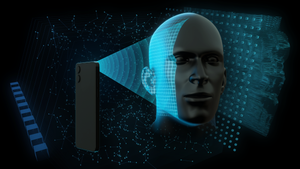 GCP Partnership Press Release
GCP Partnership Press Release
 Interview with Justin Gray
Interview with Justin Gray
 Interview with Kurt Martinez
Interview with Kurt Martinez
 Technology at Embody
Technology at Embody
 A Sound Architect's Guide to Spatial Audio on XR Devices
A Sound Architect's Guide to Spatial Audio on XR Devices