Decoding Enhanced Headphone Mode
DECODING ENHANCED
HEADPHONE MODE
DECODING ENHANCED
HEADPHONE MODE
DECODING ENHANCED
HEADPHONE MODE
What is all the chatter about Enhanced Headphone Mode? Here let's decode fact from fiction.
Is it an EQ ? What's an HRTF Profile?
Enhanced Headphone Mode uses something called HRTF (Head-Related Transfer Function) to give you 3D sound on your headphones.
HRTFs are totally different from an EQ. While an EQ adjusts the sound to fit your preferences or highlight certain parts of the game (like boosting bass or making guns louder), HRTFs do something very different—they make sure every sound in the game is placed in the right spot in 3D space.
So, instead of messing with the volume or balance of sounds, HRTFs keep the mix the same, but position everything where it belongs. For example, an EQ might make guns sound super loud and drown out everything else. But with HRTF, the guns stay at the same volume, but you’ll hear them coming from the right direction, just like they would in real life.
HRTFs don’t change the game’s audio mix—they just make it spatially accurate.
Custom Audio vs One-Size-Fits-All Sound
Every game has its own style when it comes to sound and visuals. For example, a third-person RPG will sound and look totally different from a fast-paced FPS like COD.
Enhanced Headphone Mode (both the free Universal and Personalized Profiles) is designed specifically for COD’s unique sound and visuals, while tech like Dolby Atmos, Tempest, DTS, and Windows Sonic treat all games the same way.
Since every game has its own mix, sound design, and visual style, it makes sense that the spatial audio should be tailored to each game too. That’s why Enhanced Headphone Mode gives you a better, more immersive experience than those “one-size-fits-all” solutions.
Why in-game Integration?
The Immerse Spatial Audio engine that powers Enhanced Headphone Mode is built right into the game, so it can "hear" and track every sound in the game in real-time. It places each sound exactly where it should be in 3D space, so you get the most accurate and immersive audio experience
Other audio solutions (like Windows Sonic or Virtual Surround Sound) only get the sound after the game has already processed it, which means they can’t recreate the same level of detail. They’ll receive sounds in basic formats like 7.1 or stereo, but they just don’t have the same precision as the in-game integration.
The best part? Enhanced Headphone Mode works consistently across all platforms—PC, Xbox Series X|S, and PlayStation 5—so you get the same amazing experience no matter where you play.
Universal vs Personalized Profile
Both the Universal and Personalized Spatial Audio Profiles in COD are powered by Embody’s Immerse Spatial Audio tech.
The Universal Profile is free for everyone and works great for most players. If you want even more accuracy, the Personalized Profile takes it to the next level. It customizes your audio based on not just the size of your head and ears, but also the shape of your ears—which is super important for how you hear sound in 3D.
If you want to try the Personalized Profile, all you need to do is scan the QR code in Enhanced Headphone Mode Configuration screen and start your 30 day free trial!
Why Capture My Selfie Video?
The selfie video helps create a custom profile, or HRTF (Head-Related Transfer Function), that’s tuned to your ears and head shape. Why does that matter? Well, the way your ears are shaped affects how sound waves hit your eardrums, and your brain has learned to pick up on those tiny differences since you were a kid. Everyone’s ears are as unique as a fingerprint, and that’s what lets you hear where sounds are coming from—whether it's above you, behind you, or all around you.
To get accurate 3D sound through your headphones, we need to recreate how your ears naturally process sound from different directions. That’s what our tech does!
Also, don’t worry—Embody doesn’t sell your personal info. We keep everything anonymous and store your data separately from your images, using special encryption to protect your privacy. For more details, check out our privacy policy here
What's the tech behind EHM? Learn More
 Immerse Gamepack FINAL FANTASY XIV 2.3 Update
Immerse Gamepack FINAL FANTASY XIV 2.3 Update
 Introducing Immerse Headphone EQ
Introducing Immerse Headphone EQ
 Overdrive Immersive Mix Competition
Overdrive Immersive Mix Competition
 Embody at MixNik 2023!
Embody at MixNik 2023!
 Coconut Headset Announcement
Coconut Headset Announcement
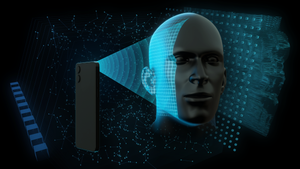 GCP Partnership Press Release
GCP Partnership Press Release
 Interview with Justin Gray
Interview with Justin Gray
 Interview with Kurt Martinez
Interview with Kurt Martinez
 Technology at Embody
Technology at Embody
 A Sound Architect's Guide to Spatial Audio on XR Devices
A Sound Architect's Guide to Spatial Audio on XR Devices