Loadout Essentials: Audio Settings for Call of Duty Black Ops 6
LOADOUT ESSENTIALS
Audio Settings for Call of Duty Black Ops 6
LOADOUT ESSENTIALS
Audio Settings for Call of Duty Black Ops 6
LOADOUT ESSENTIALS
Audio Settings for Call of Duty Black Ops 6
LOADOUT ESSENTIALS
Audio Settings for Call of Duty: Black Ops 6
LOADOUT ESSENTIALS
Audio Settings for Call of Duty Black Ops 6
LOADOUT ESSENTIALS
Audio Settings for Call of Duty Black Ops 6
LOADOUT ESSENTIALS
Audio Settings for Call of Duty Black Ops 6
Best Audio Settings for Enhanced Headphone Mode IN CALL OF DUTY: Black Ops 6
Here are our recommended settings to level up your Enhanced Headphone Mode experience in Call of Duty: Black Ops 6!
Enhanced Headphone Mode gives you full 360-degree audio straight from the game engine. Powered by Immerse Spatial Audio, it’s specially tuned for Call of Duty, so you can pinpoint the direction and distance of every sound on the battlefield.
Whether you go for the totally free Universal Profile, or decide to Personalize, you'll still hear the same great Immerse Spatial Audio engine. And, all Personalized Profiles come with a 30 day free trial.
Core Audio Settings
- Master Volume: 100 – We like it at default.
- Music Volume: 25 – Music is a critical component of the game, but can overwhelm spatial audio if too loud.
- Dialogue Volume: 80 – Ensures communication is clear but not overpowering.
- Effects Volume: 100 – Maximize volume for all of your important spatial cues.
- Cinematic Music Volume: 80 – Balanced for cutscenes, focus more on gameplay if desired.
Global Settings
- Audio Mix: Headphones – We do NOT recommend Bass Boost.
- Speakers/Headphone Device: Default – Ensures compatibility.
- Mono Audio: Off – Preserve spatial audio.
Functionality Settings
- Reduce Tinnitus Sound: On – Protects ears from harsh sounds.
- Hitmarker Preset: Default – Clear and satisfying hit feedback.
Voice Chat Settings
- Voice Chat Volume: User Preference – Balance team communication with game sounds to your liking.
Why These Settings Matter
Good audio is key for better spatial awareness—it helps you catch important sound cues and react fast. Tweak your audio settings to make sure your spatial sounds stand out and aren’t drowned out by music or dialogue, so everything sounds perfect for you!
What are your favorite settings? Join the chat in our Discord.
 Audio Ahoy! Sea of Thieves FAQ
Audio Ahoy! Sea of Thieves FAQ
 Immerse In Sea Of Thieves
Immerse In Sea Of Thieves
 Overdrive Immersive Mix Competition
Overdrive Immersive Mix Competition
 Embody at MixNik 2023!
Embody at MixNik 2023!
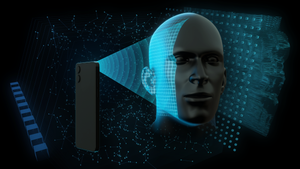 GCP Partnership Press Release
GCP Partnership Press Release
 Creating Better Spatial Audio Experiences - A Sound Effect
Creating Better Spatial Audio Experiences - A Sound Effect
 Interview with Justin Gray
Interview with Justin Gray
 Interview with Kurt Martinez
Interview with Kurt Martinez
 Technology at Embody
Technology at Embody
 A Sound Architect's Guide to Spatial Audio on XR Devices
A Sound Architect's Guide to Spatial Audio on XR Devices